How to change the PIN of a smart card ?
This procedure describes how to change the PIN of a smart card (not the admin PIN) using the Microsoft Base Smart Card Cryptographic Provider. Smart cards using their own driver have to follow their own procedure.
How to change the PIN of a smart card on Windows Vista to Windows 11 ; Windows Server 2008 to Windows Server 2022
The PIN of a smart card can be changed since Windows Vista on the secure screen. The secure screen limits the smart card connections to the logon program which protect from eye dropping. This screen can optionally allows the unblocking of a smart card if the security policy has been enabled.
Press Ctrl+Alt+Del and choose “Change a password”

Click on “Other credentials”
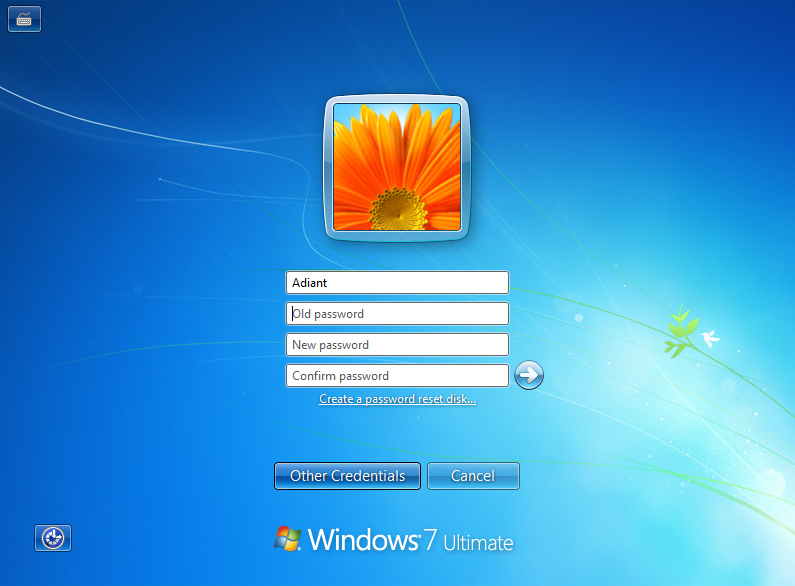
Click on the icon which represents your smart card reader

Enter the old PIN, the new PIN and press Enter.
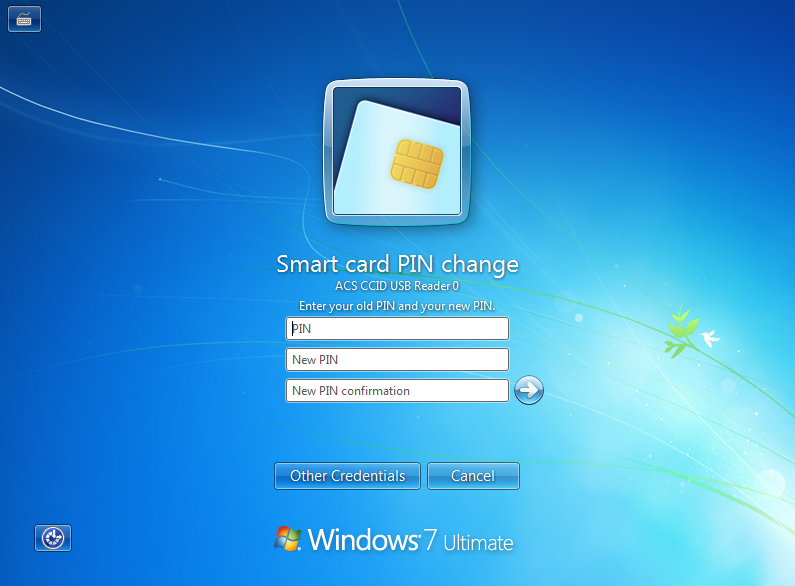
The PIN has been changed.
Reference : http://msdn.microsoft.com/en-us/library/bb905527.aspx
How to change the PIN of a smart card on Windows XP / Windows 2003
By default, Windows XP do not support smart card having a minidriver instead of a CSP. To support minidriver, the component Base CSP MUST be installed. If the base CSP has not been installed, there is a lot of chance that your smart card do not have a minidriver and as a consequence, be not compatible with this procedure.
Clic on start -> run then enter “pintool”
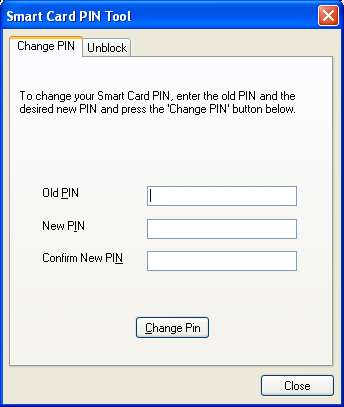
Reference : http://download.microsoft.com/download/f/4/f/f4f3c957-057c-4acb-b10c-bb6087045025/WSCFDepl.doc
