A smart card was detect but is not the one required for the current operation
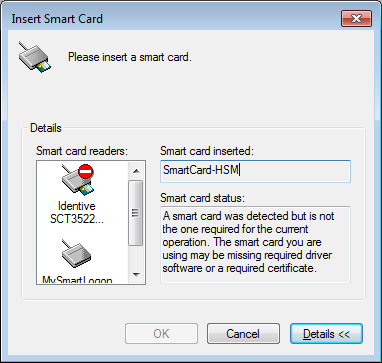
Message: A smart card detect but is not the one required for the current operation. The smart card you are using may be missing required driver software or a required certificate.
Known causes:
If a smart card name is displayed (here: SmartCard-HSM):
- you are trying to create a container or a certificate on a read only card or the smart card is full
- you are trying to create a container with the same name than an existing container on the card
- you are loading an explicit container and the container couldn’t be found on the card. This message can be shown on cards where the container name are volatile and where the operating system is trying to reuse a container after having already closed it before (and its name has been changed).
If the smart card name is “Unknown”:
A driver is missing. It may be a CSP/minidriver missing when using CAPI or a KSP/minidriver when using CNG.
Solution: install the CSP/minidriver/KSP.
For further information, run “certutil -scinfo” to check that everything is fine (for example the dll of the minidriver couldn’t be found).
It can be coupled with process monitor to check for missing files (typically the c runtime) / registry entries.
Other problem ? Contact us to improve this knowledge base article.
