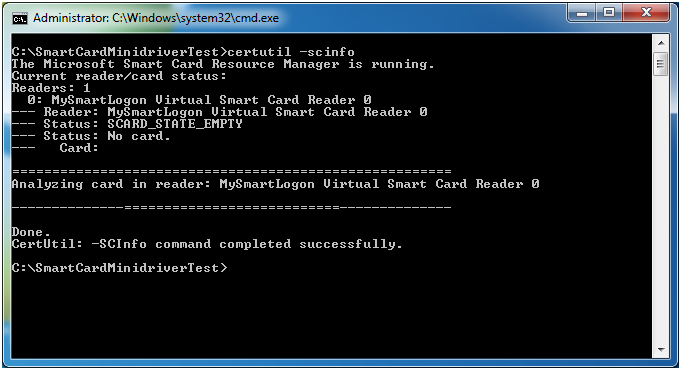You can test the presence of a minidriver or a CSP by running the command “certutil -scinfo”.
Certutil.exe is a diagnostic tool provided by Microsoft and is installed by default since Windows Vista and Windows 2003. It must be installed on Windows XP using the Windows Server 2003 Administration tool pack.
Positive test
If a minidriver or a CSP is present, the field “Card” will be filled with the name of the smart card.
The message “Missing stored keyset” means that the smart card does not contain a keyset : it is empty.
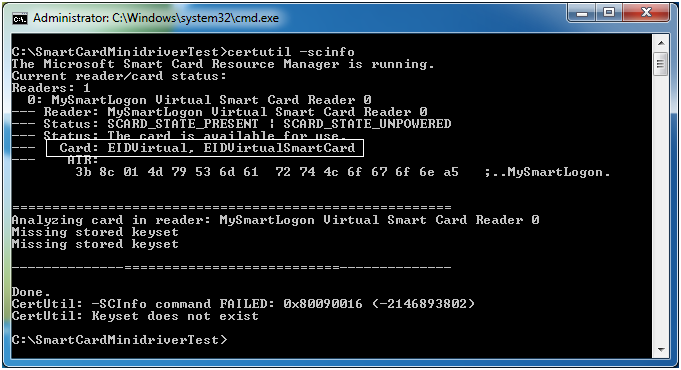
Negative tests
If a smart card is present but doesn’t have a minidriver nor a CSP, the Card field will be empty, as shown bellow :
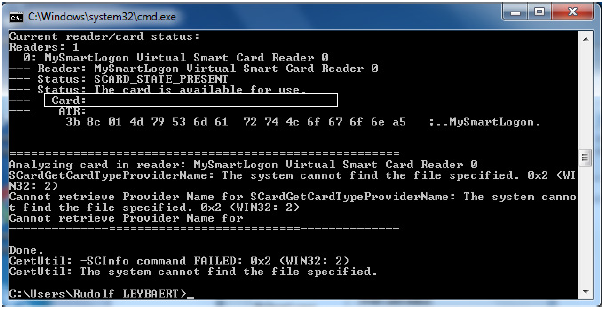
The following dialog can be displayed in applications requering a smart card.
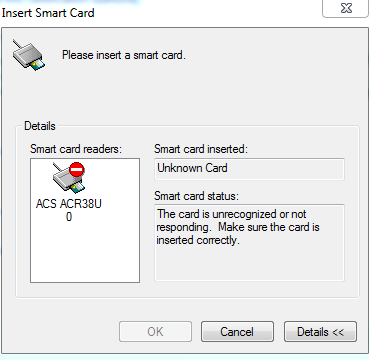
If the smart card resource manager is not running, the following message will be shown :
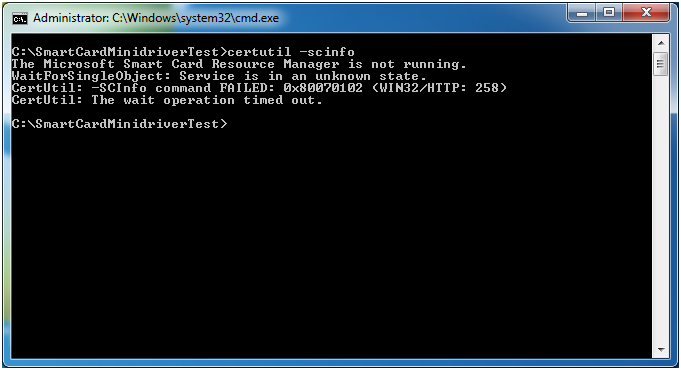
If the smart card reader is empty, aka if the token is not a smart card, the following output will be produced :